Beyond surveys and questionnaires
Our Campaign feature is a robust tool designed to capture and/or confirm data from multiple recipients. Whether for information security checklists, compliance campaigns, RFP responses, client surveys, or data cleanse exercises, this feature is your solution for easy data collection.
Upload Once, Send to Multiple Recipients
Kim's Campaign functionality allows efficient one-to-many communication. Upload the form you want completing once, send it to multiple recipients, and receive responses and data. By incorporating personalized campaign creation, reminders, and comprehensive tracking and reporting, this feature ensures that compliance, data collection, and information sharing are achievable and streamlined for optimal efficiency.
Discover the power of efficient one-to-many communication. Start your campaign with Kim Document today.
Video: Quick Tour - Campaign Functionality
Benefits of the Campaign functionality
Unlock efficiency, compliance, and data analysis with the Campaign feature, streamlining your one-to-many communications.

Upload Once
Upload and configure the form once. Send it to up to 2,000 recipients and then receive responses and collect the data. Report.

Tailored Emails
Tailor the emails users receive with both the form link and the acknowledgment they will receive post-submission.

No Training

Efficient Tracking

Data Analysis

Audit Readiness
How it works.
Kim Document's 'Campaign' feature revolutionizes how organizations conduct one-to-many distributions. By simplifying the distribution process, ensuring secure and efficient data collection, and providing powerful tools for analysis and compliance, the campaign feature empowers your team to achieve more with less.
Simplify complex processes into a few straightforward steps. Here's how you and your teams can utilize this feature:
Prepare your Document
- Start with an MS Word document and tag variable data fields using the [$tagname] formula. Save your changes.
- Then, upload it and drag and drop the data fields using the wizard to create your form and activate the application.
Describe your Campaign
- Go to your created application, click the vertical ellipsis, and select "Campaign."
- A dialog box appears, and all you need to do is complete the information to describe the campaign.
Draft your emails
- Personalize distribution with customized emails containing unique form links and access codes to track recipient responses.
- Automate deadline reminders so recipients complete necessary forms on time.
Add your List
- Select "Upload User List" and import your list of respondents.
- You also have the option to add individual users or to remove people from your list.
Launch Campaign
- Click the Respondents/Status tab and upload your respondent list.
- Activate the campaign and send it.
- Monitor responses and completion rates in real time.
Recipients Experience
Recipients interact with your campaign seamlessly—without any direct exposure to Kim. They receive a personalized email containing all they need to participate - a link and access code. They click the link, which takes them to the form, which they can complete and submit directly from their browser. Every participant receives acknowledgment and a copy of their submission, ensuring transparency and trust.
.png)


.png)
.png)
.png)
.png)
.png)
.png)

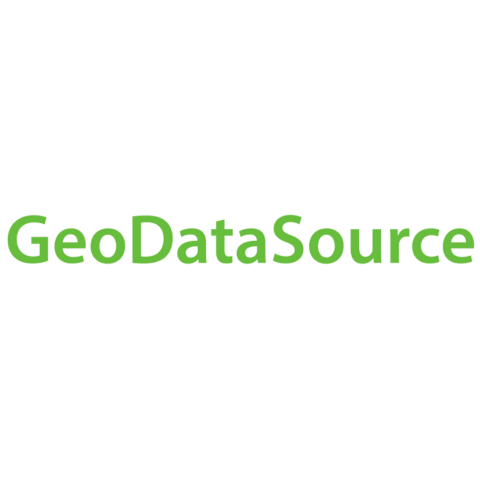
.png)

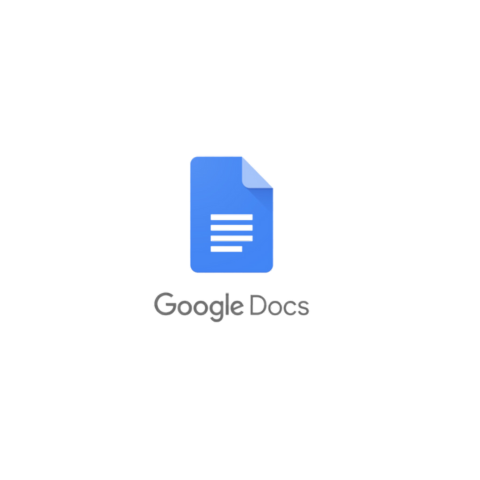
.png)

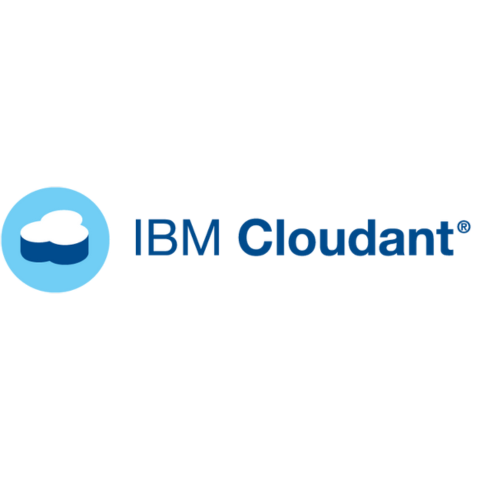








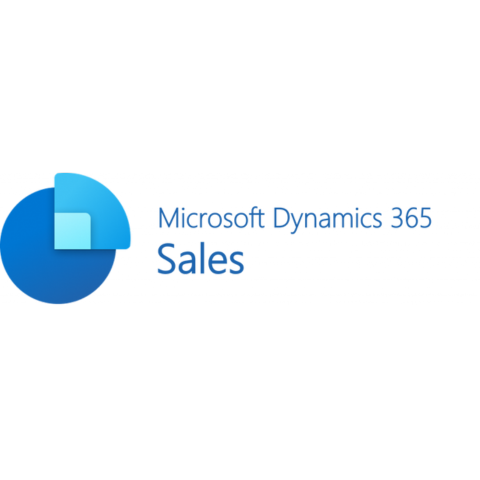




.png)
.png)
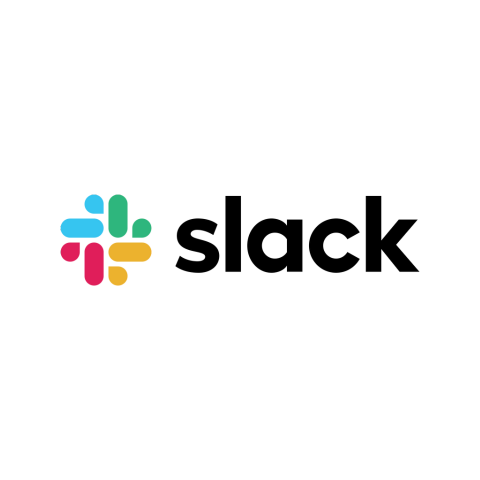




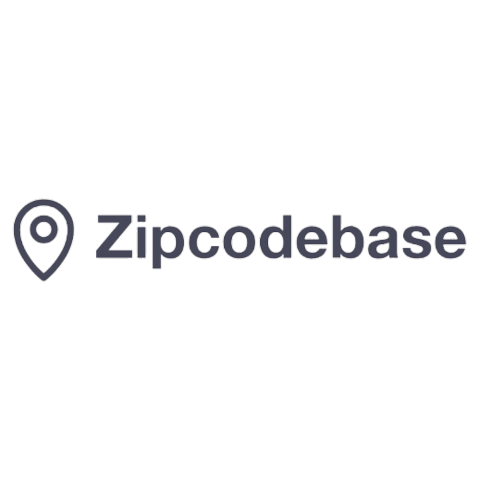

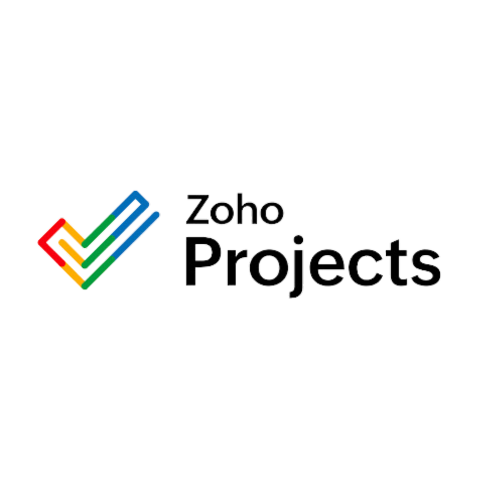



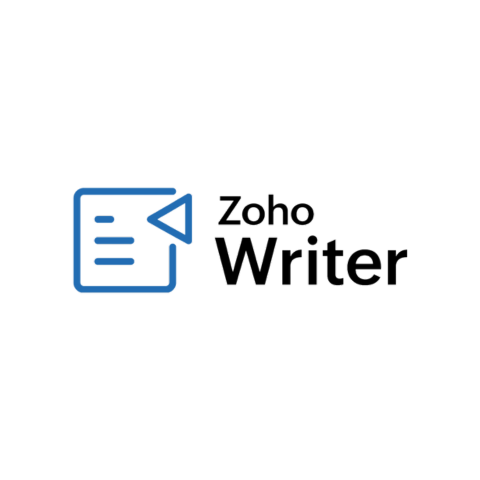
You may also be interested in
Blog
How to be truly data-centric with Document Automation. In this blog George Steven discusses how using a data-centric approach to generate perfect documents should be the gold standard...
Video
Document Automation
Kim's document automation provides a strategic advantage by empowering employees, increasing productivity, and ensuring your organization operates at peak efficiency...
What people say
Robert Taylor, CEO of 360 Law Group
We are always looking for ways to deliver better client value, increase efficiency and streamline our operations across the 100 jurisdictions in which we operate. When we first saw Kim, we thought that it was too good to be true: a great combination of globally scalable functionality that is easy to use and deploy at affordable business software prices. We are excited to not only use Kim but also to showcase and take it to our clients who we also believe will benefit significantly from adopting it.
Adrian Jaggard, CEO Taylor Rose
A significant increase in license fees from our existing provider triggered our review of other tools. We're glad it did. It showed us what is now possible. Kim will help us digitize our operations and better serve our clients and teams. It saves us time and money and helps our business and IT strategy. We are excited by the opportunities.
Andrew Powell, CIO
We are using Kim Document to automate our supplier questionnaires and related documents as part of our vendor onboarding process. It was quick to make live and has helped reduce time and effort onboarding new suppliers.
Tony McKenna, Director of Information Technology
Kim Document, for us, was a no-brainer due to the simplicity of use and the attractive price point. Kim will help the firm automate those documents that aren’t high value enough to justify a full-blown document automation platform but where they would still like control over the data collected.
CISO, International Bank
Kim gives organizations the ability to have no-code form creation which enables unstructured data to be put in a structured format.
Ann Pruitt, Executive Director
Kim’s no-code Document and Automation-as-a Service Platform empowered us to automate our legal helpline process, enabling our service to scale exponentially and allowing team members to deliver value at the highest level.







